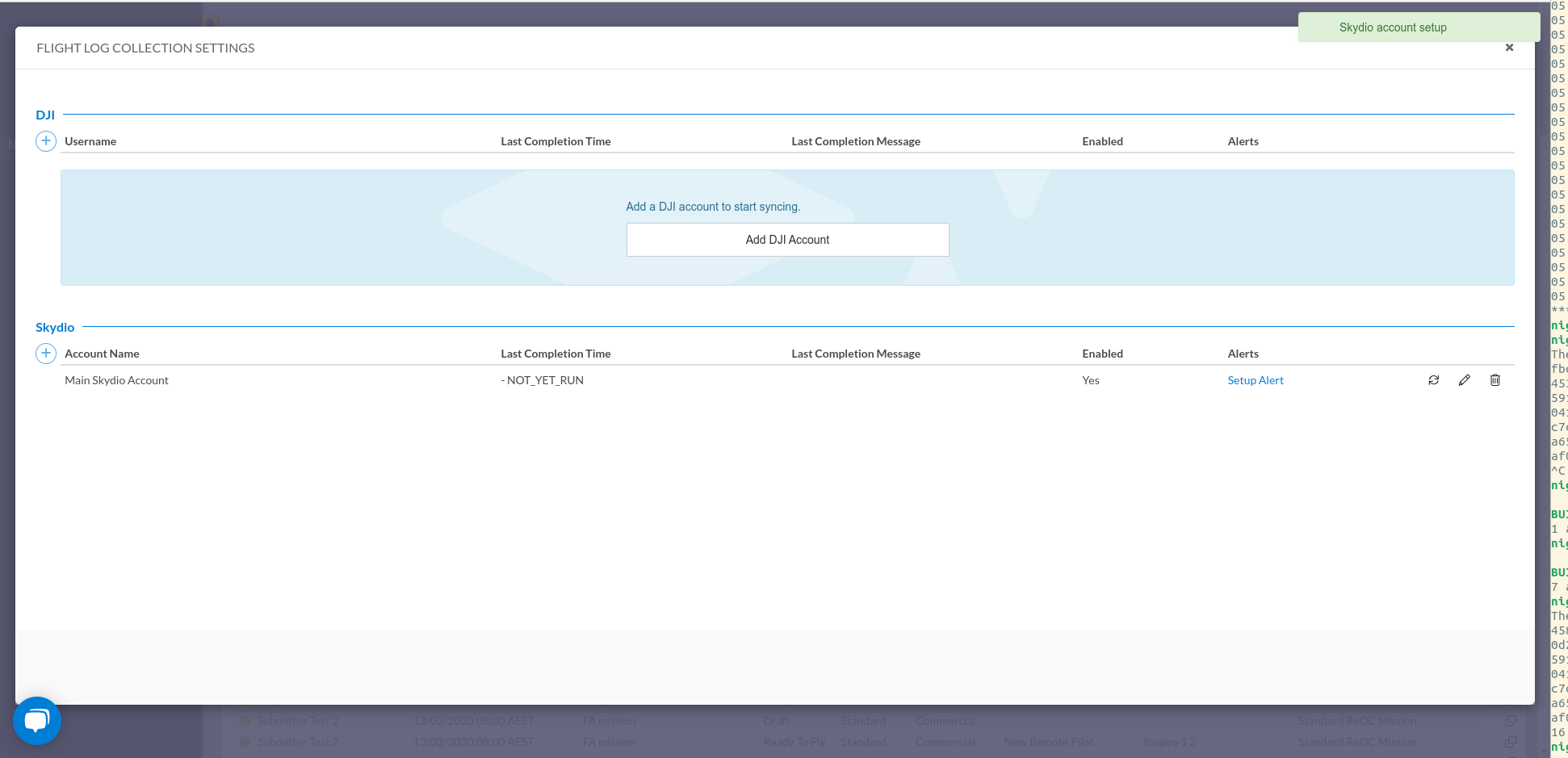How to link your Skydio account to FlyFreely to enable flight log syncing
Note, this is a preview feature. Please contact support@flyfreely.io if you'd like to test
Create an API Key (Token) in Skydio
- Log into Skydio
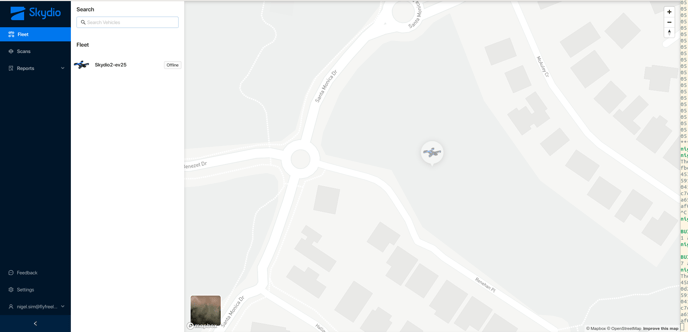
- Click on Settings and then API Tokens
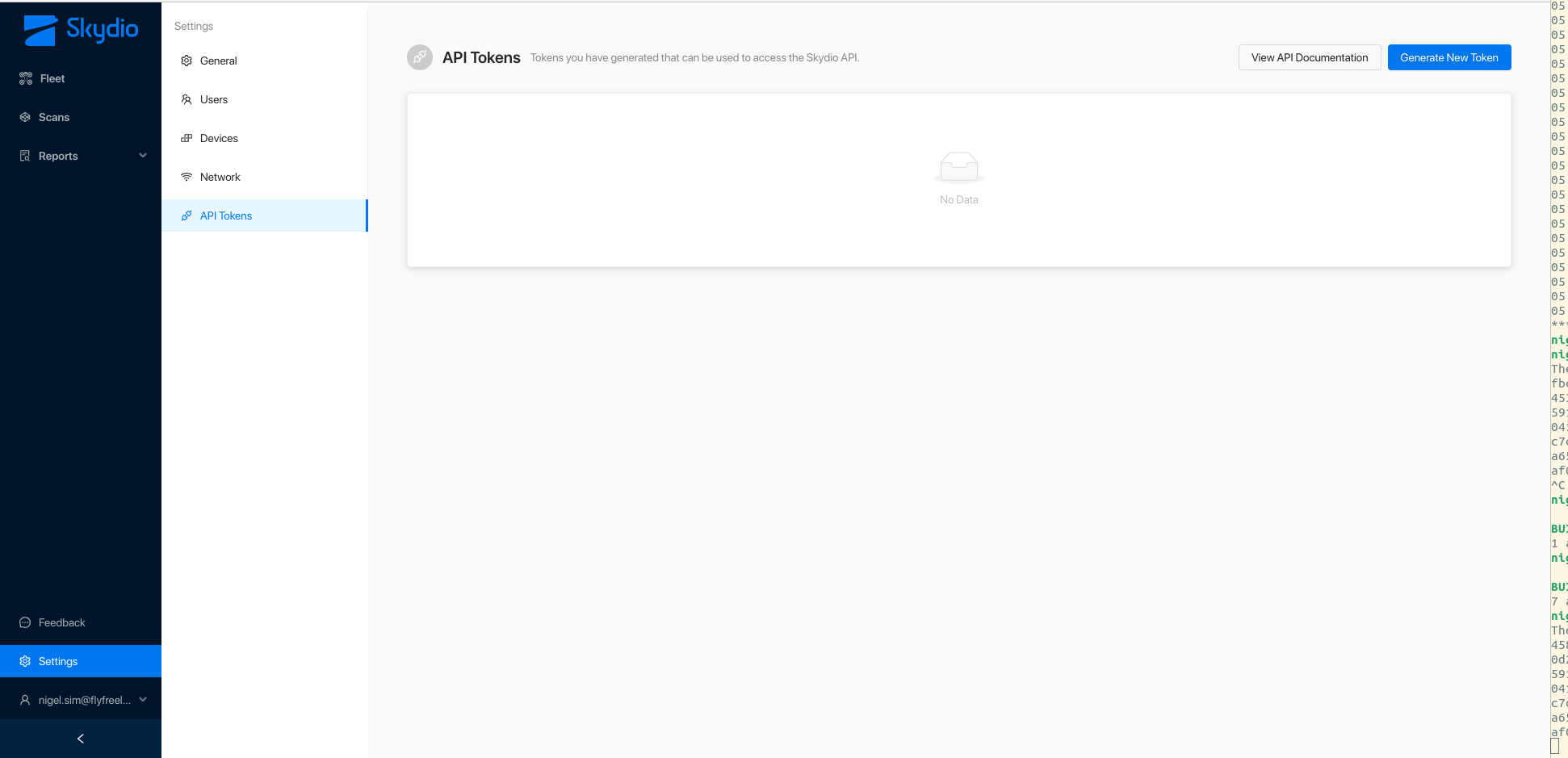
- Click the Generate New Token button and then give it a name like FlyFreely
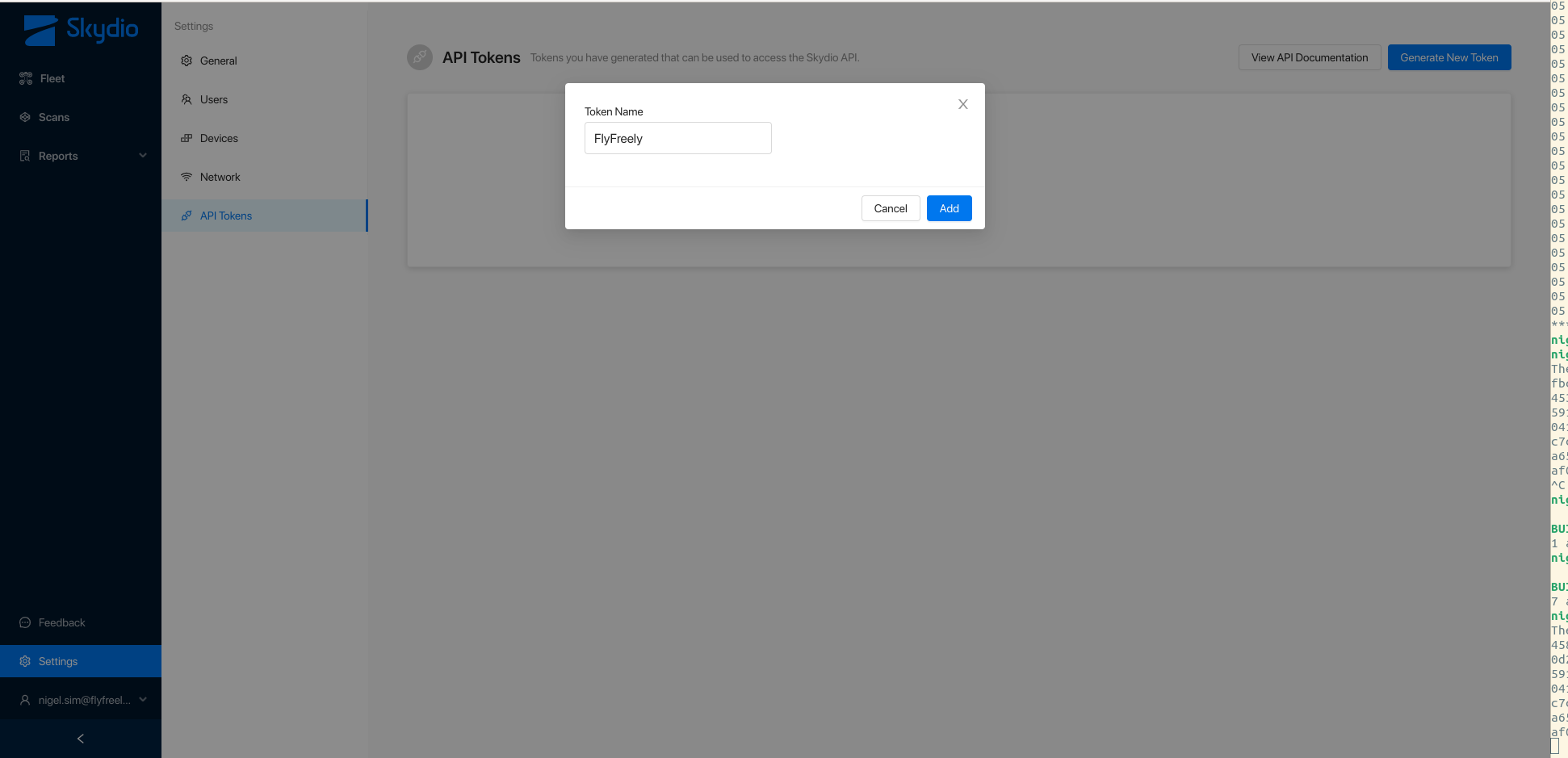
- Click Save. Then your token will be displayed. Copy the token as it will not be available again for security reasons
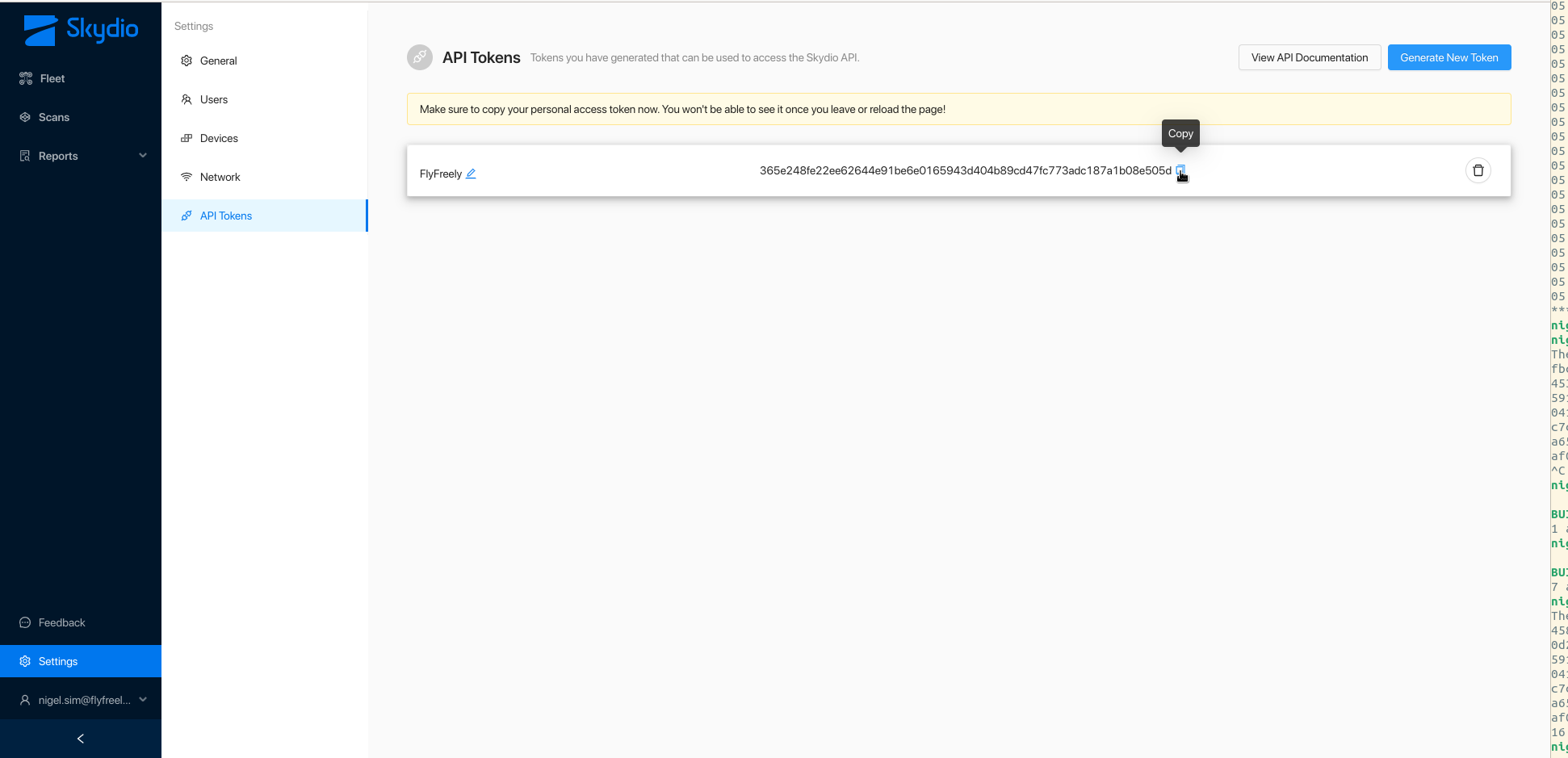
Now you are ready to setup the integration in FlyFreely.
Setup Skydio Log Collection in FlyFreely
To do this, you need to be an Organisation Administrator or the Owner of the FlyFreely account.
- Open the Flight Logs button on the Mission widget
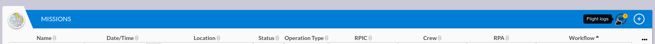
- Click the Settings button
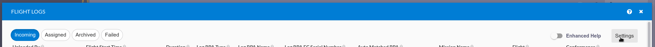
- Click the Add Skydio Account button. If it isn't available contact support@flyfreely.io or use the live chat.
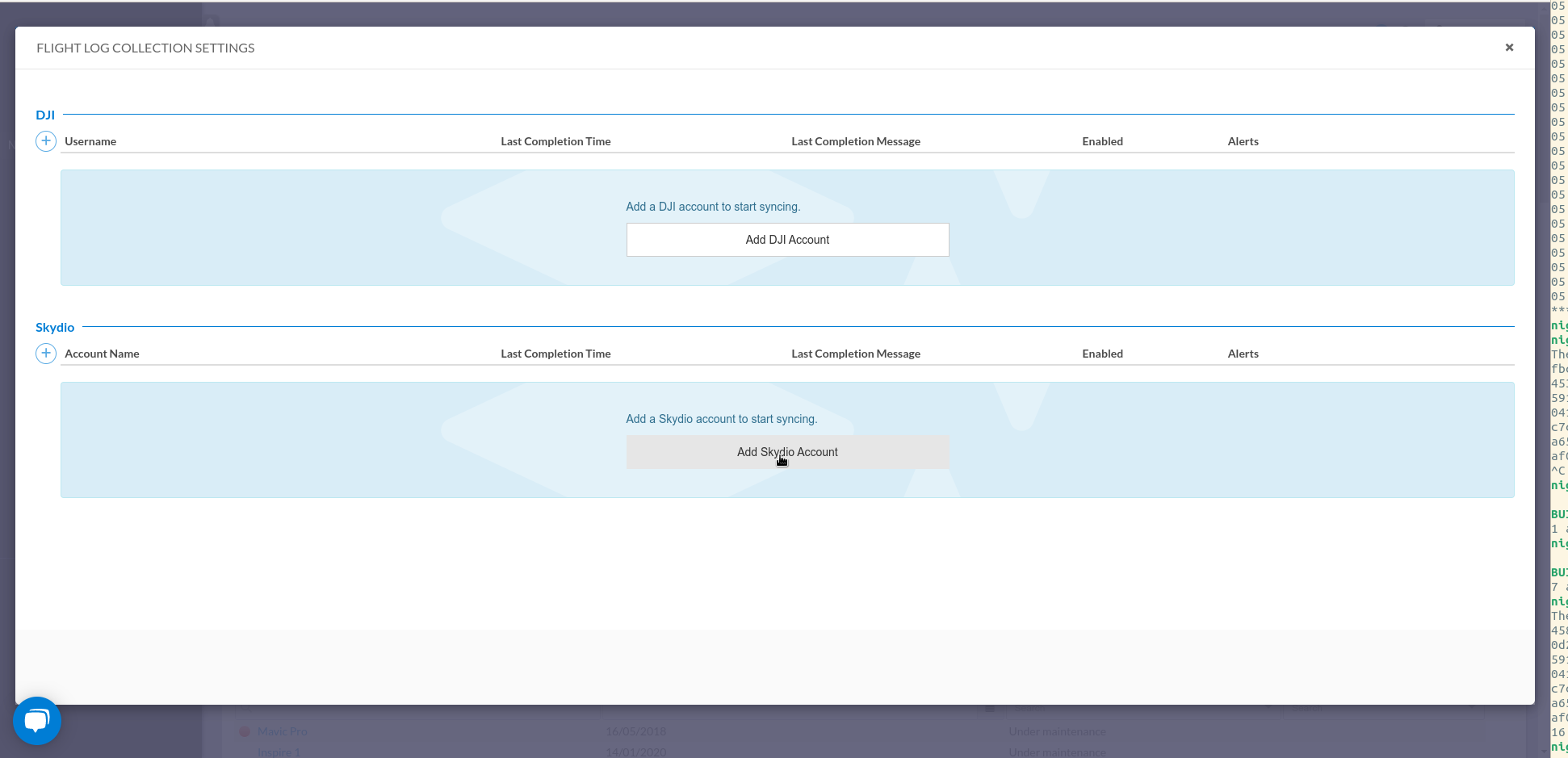
- Give the account a name, and paste the API Key into the Password box, and click Save
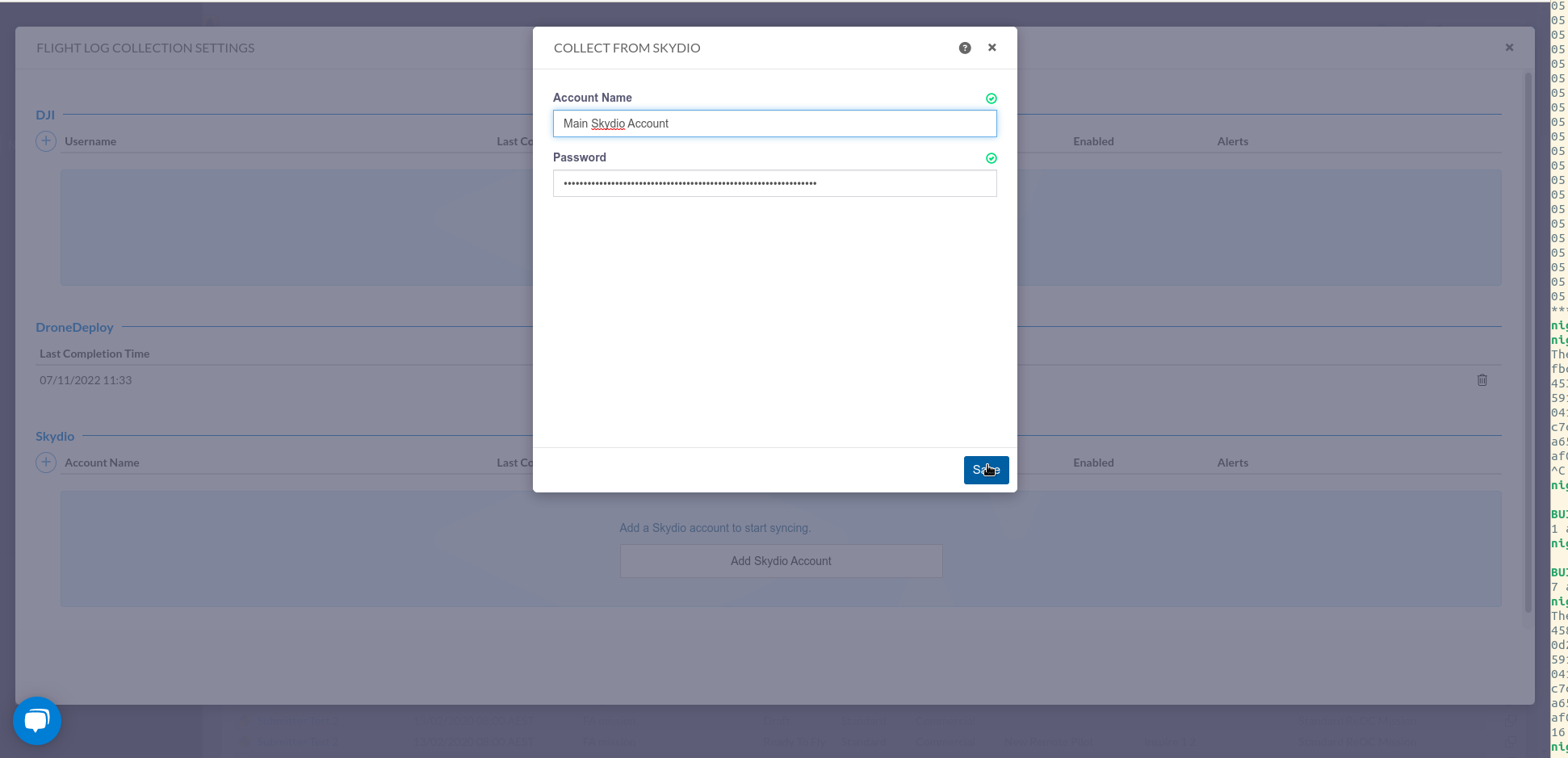
- Now the integration is setup. You can close the Settings screen, and you'll see your Skydio logs as they are periodically synced.