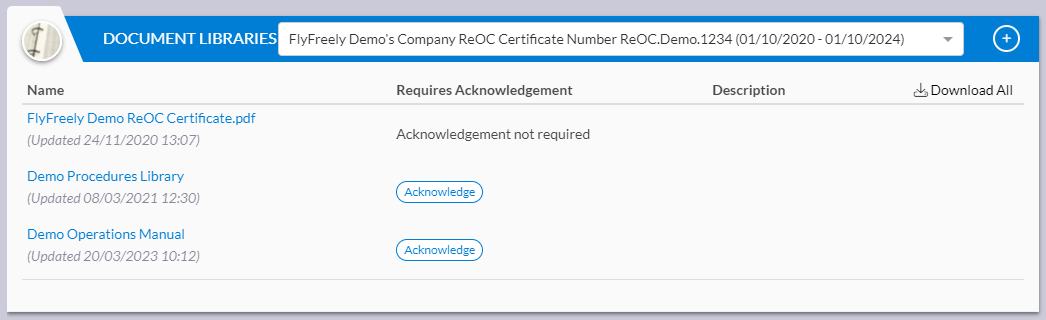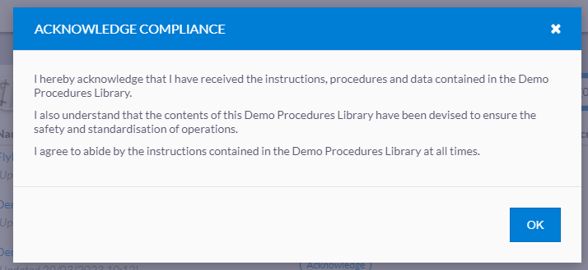Remote Pilots are required to read and acknowledge an organization's operations manuals
The recording of compliance declarations is done electronically through the FlyFreely Office App. This feature allows Remote Pilots and other crew to read and acknowledge documents such as the company’s Operations Manual or company policies and have their acknowledgement recorded automatically on the system.
From the FlyFreely dashboard, scroll down to the Libraries widget (you can also click on libraries on the left-hand Nav bar). The dropdown menu shown below helps you to navigate between the various document libraries in your organisation. The most common document requiring acknowledgement is your organisation’s Operations Manual. These documents outline the policies and procedures of your company.
From the dropdown menu, select your company’s ReOC (If you are operating on the FlyFreely Australia ReOC, select that). You will see the relevant documents – a copy of the company’s ReOC certificate (for reference only – there won’t be an acknowledgement on this document), the Operations Manual and the Operational Procedures Library.
Click on the document name to download and read it, then click Acknowledge. You will need to confirm that you have read and understood the content of the document. Click OK confirm. Repeat the same process for the second document.
It is important that you read and understand the policies and procedures outlined in these documents, as they contain the details of how your organisation operates in compliance with regulations. You will need to re-acknowledge these documents any time there is a new version uploaded (your Chief Remote Pilot or administrator will make you aware when there are updated documents available).