In-Field Documentation Upload
The Field App can attach documents from your device or camera to the mission record
While in the field, a Remote pilot can upload files, documents or new photos to the mission, and these will be automatically attached when the mission is synced, forming part of the mission record.
- On the 'post flight' screen, tap View Mission
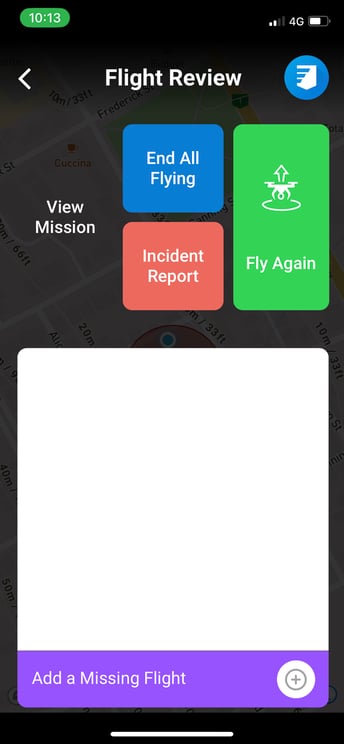
- Next, scroll across to the right by swiping left on the panels until you reach Mission Documentation.
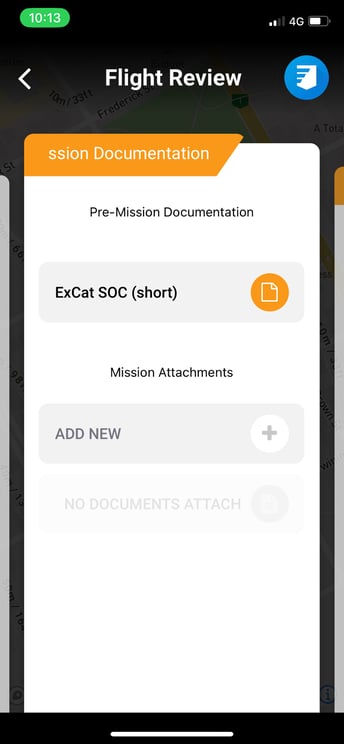
- Finally, select the type of attachment you require.
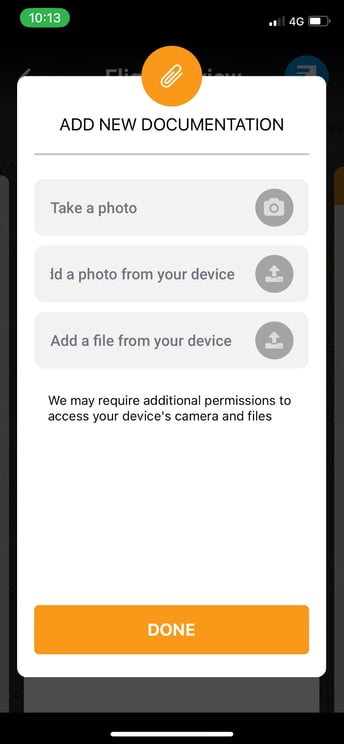
- Tap Done when you've finished with your attachments.