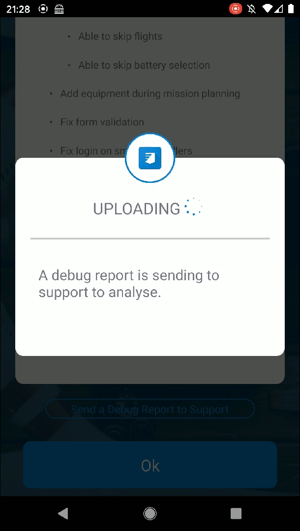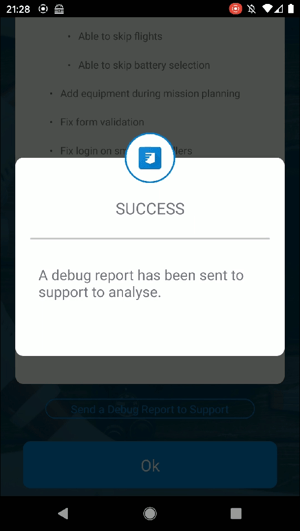Upload a Field App Debug Report
How to help the support team resolve your Field App issues
Occasionally, it is helpful to submit a debug report from the Field App to help resolve technical issues with the app. This report contains details about the missions that are currently on the Field App, as well as additional logging information. This allows us to pinpoint issues with setup, syncing, and device specific hardware.
All information is securely held while the issues is being investigated, and is destroyed once this is complete.
Our support team will ask to you to do this when required.
To submit a Debug Report:
- Start at the mission list for the organisation where you are having issues
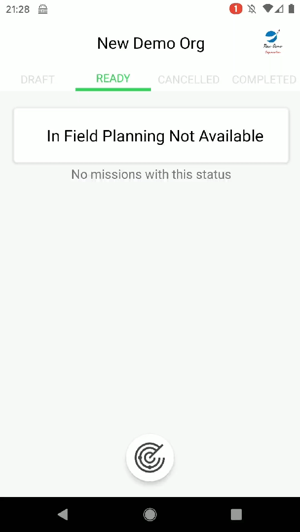
- Open the side menu by tapping on the icon in the top right corner and tap 'Settings'
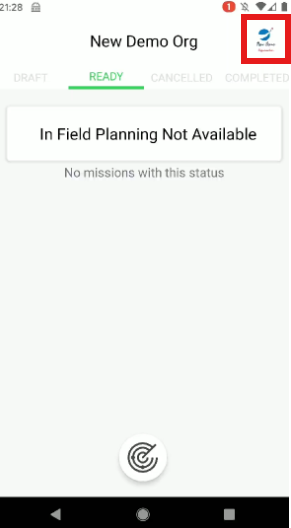
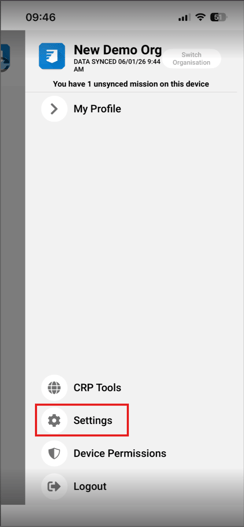
- Scroll to the bottom of the screen and tap Send Debug Report to Support
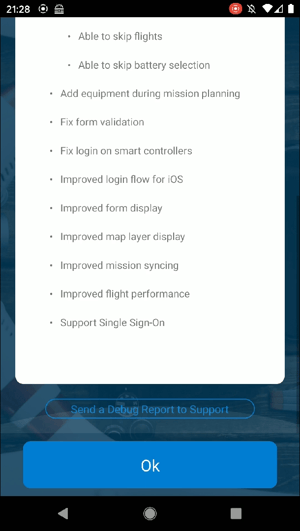
- Wait for the report to send