How to Fix 'Action Required' Warnings
If you're seeing these messages during your mission planning, you need to set up your registers.
We have started to deploy the next iteration of our integrated compliance checking tools as we work towards supporting the CASA RPAS Digital Platform. You might see warnings in the Office App related to the configuration of Remote Pilot Registers and RPA Registers.
PLEASE NOTE: These warnings will NOT prevent you from planning and executing a mission.
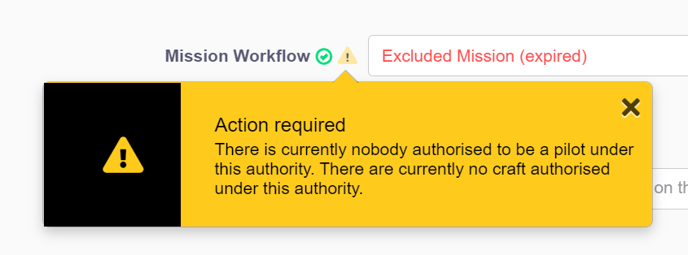
Registers allow you to control which Remote Pilots and RPA can be used on a mission. For example, you can require RPA Registration for all RPA, or a RePL for all Remote Pilots to ensure compliance. You can configure these Registers by clicking on 'Details', as shown below.
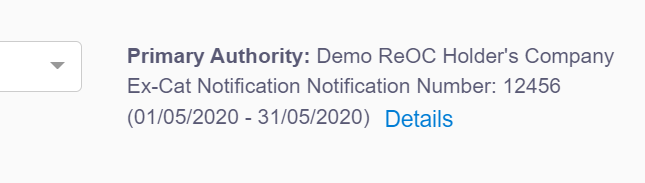
You can then add your Remote Pilots and RPA to the register, and add any conditions required. Please see our video for further details:
If you require assistance with your register setup, or have any questions about this feature, please don't hesitate to contact us at support@flyfreely.io