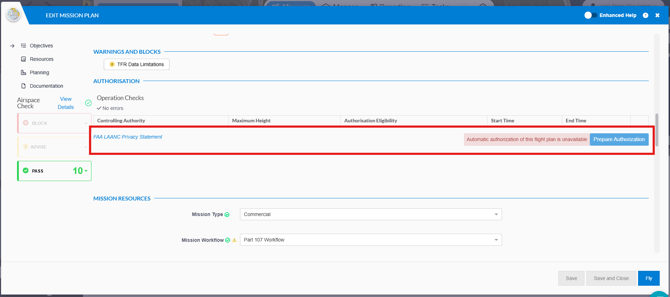LAANC
Use FlyFreely to obtain LAANC authorisations
Commercial drone operators in the US can now request access to controlled airspace through the FlyFreely Office App. An access token from the Common Authentication Service (CAS) is used it to authenticate requests to the LAANC API to allow pilots to obtain authorisations.
This article will cover:
How to obtain an authorisation by Mission Planning
Types of Authorisations
There are 2 types of authorisations: Automatic and Further Coordination.
-
Automatic - Near real-time, automatic approval for flights at or below pre-defined altitudes in controlled airspace.
-
Further Coordination - If you need to operate above a grid's pre-determined limit or in a "0ft" grid, a 'Further Coordination' authorisation request is required. A safety case needs to be submitted to the FAA/ATV for manual review and approval and is only available where the aerodrome supports Further Coordination.
Note for Further Coordination requests:
The FAA requires Further Coordination requests to be submitted at least 72 hours in advance. Processing timelines and outcomes are determined by the individual aerodrome and approval is not guaranteed. As a result, we are unable to provide a specific ETA for these requests.
LAANC requests are broken into as many individual authorisations as required. This can depend on aerodrome boundaries, times, etc.
An example of this is flying across 4 grids where 2 grids are 400FT and 2 are 200FT. This will result in having 1 Further Coordination and 1 Automatic Authorisation.
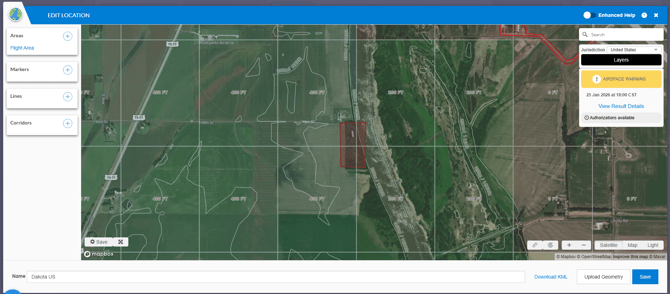
Operational requirements
In order to start an authorisation, your mission plan must meet the following criteria:
- Request can only be made by the Remote Pilot in Command
- Must have a drawn Flight Area
- Valid workflow (must be using the 107 ruleset/authority)
- An RPA selected
- Correct planned date and time
- Maximum planned height entered (max 400ft or limited by the grid cell height restriction)
- VLOS
If there is any of the above is missing, the yellow LAANC authorisation box will display a message indicating this -
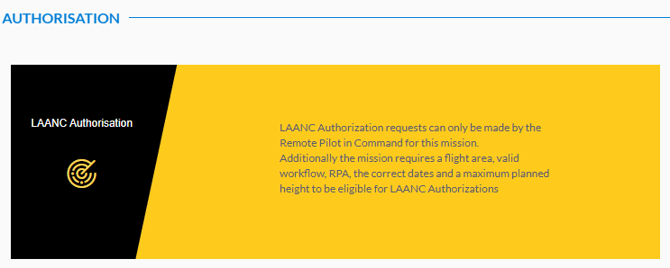
Note: The area is divided into grid cells. Each grid shows the maximum height (ft) you can fly and they are set by the local Air Traffic Control (ATC) facility.
Example:
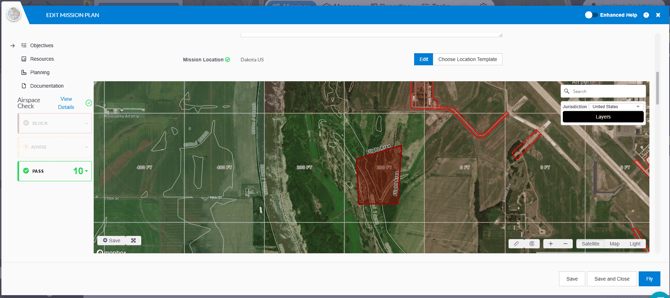
Airspace Check
You can start an airspace check on the map from the Missions dashboard.
Refer to Airspace Checking for more information. Please note this uses the Australian CASA regulations as examples.
To start, ensure you are on the Missions dashboard.
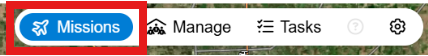
Using the Search bar, search the location you are interested in.
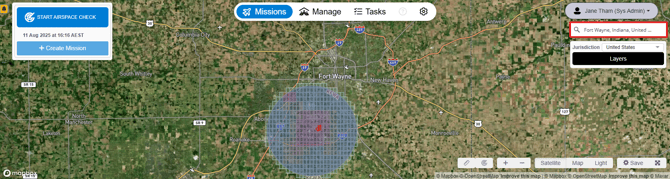
Click on Start an Airspace Check.
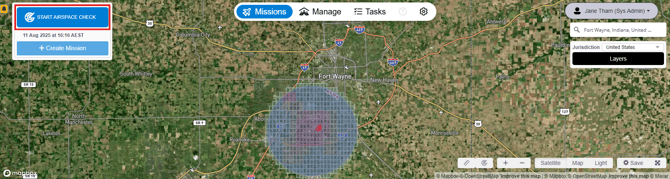
Click on the map of the area you are flying, this will create a default radius size that you can amend.
The default ruleset is set to sUAS Part 107. Make any amendments if required.
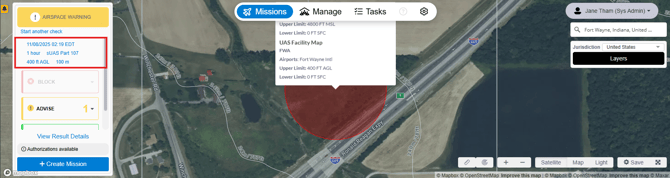
Click 'View Result Details' for more detailed information if desired.
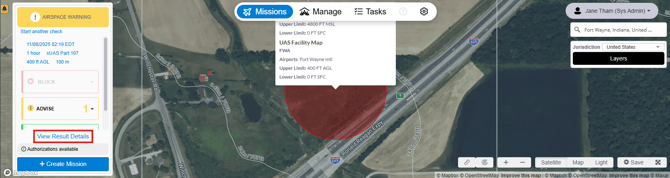
From here you can click '+Create Mission' to start your mission plan.
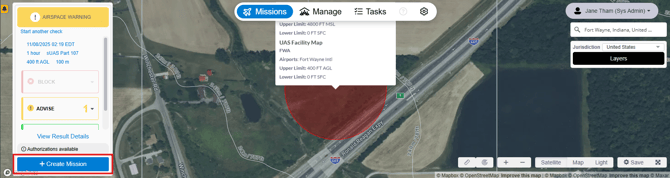
How to obtain an authorisation by Mission Planning
There are two ways to create a mission:
- From an Airspace Check (as detailed above)
- Creating a Mission Plan
Creating a Mission Plan
Please refer to How to plan a mission in the office app for more detailed explanation. Note: this uses the Australian CASA regulations as examples.
Once you have met all operational requirements as outlined above, the 'Plan a LAANC Authorisation' button will be available to click on.
Visibility:
The authorisation is assigned to the RPIC and only the RPIC can view the authorisation. Anyone else going into the mission will not be able to apply for one or see one exists.
In this example, we will use an area that spans four grid cells with different pre-defined height limits to show both types of approvals (automatic approval and further coordination approval).
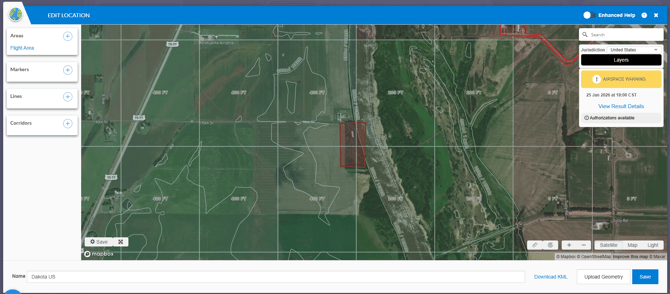
Click on 'Plan a LAANC Authorisation' and a pop up window will appear with a disclaimer to accept. Please ensure you read this disclaimer carefully and understand what you are accepting before you proceed.
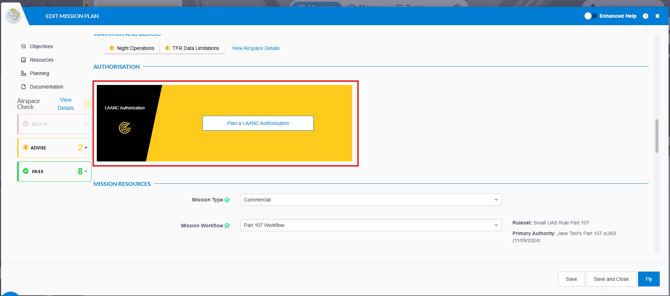
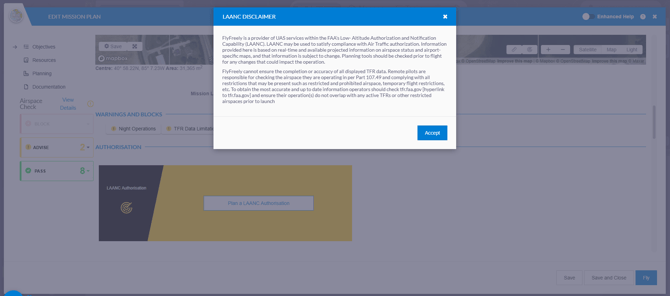
Click 'Accept' to continue.
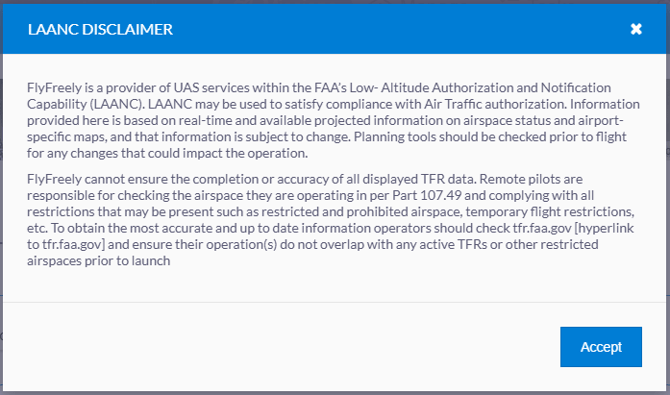
You will need to accept the 'FlyFreely LAANC Terms of Use and Privacy Policy' first to start Preparing your Authorisation. The screenshot shows Authorisation Eligibility as 'Automatic' or 'Manual', where Manual is the Further Coordination authorisation.
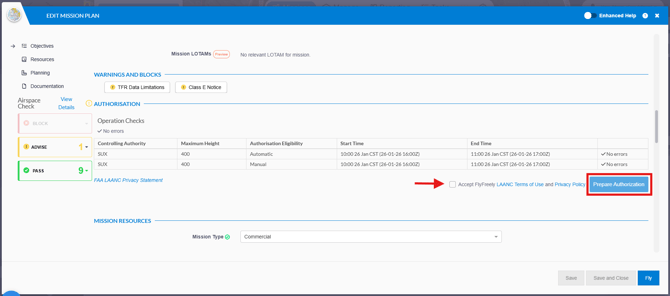
A LAANC Authorisation Request window will appear. Ensure all fields are completed (indicated by green ticks) and any Warnings and Blocks are acknowledged (TFR Data Limitations and Class E Notice are ticked). When all fields are completed, click on the 'Request LAANC Airspace Authorisation' button on the bottom right.
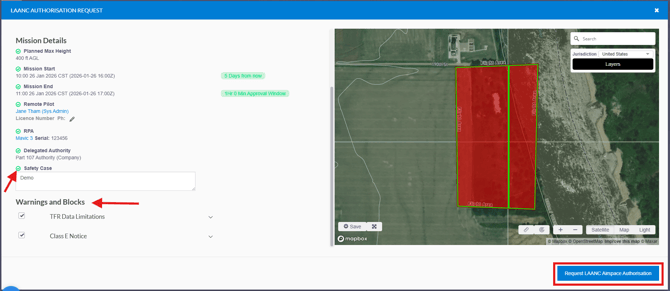
Two results are displayed:
1. Automatic Authorisation shows the status is 'Approved'.
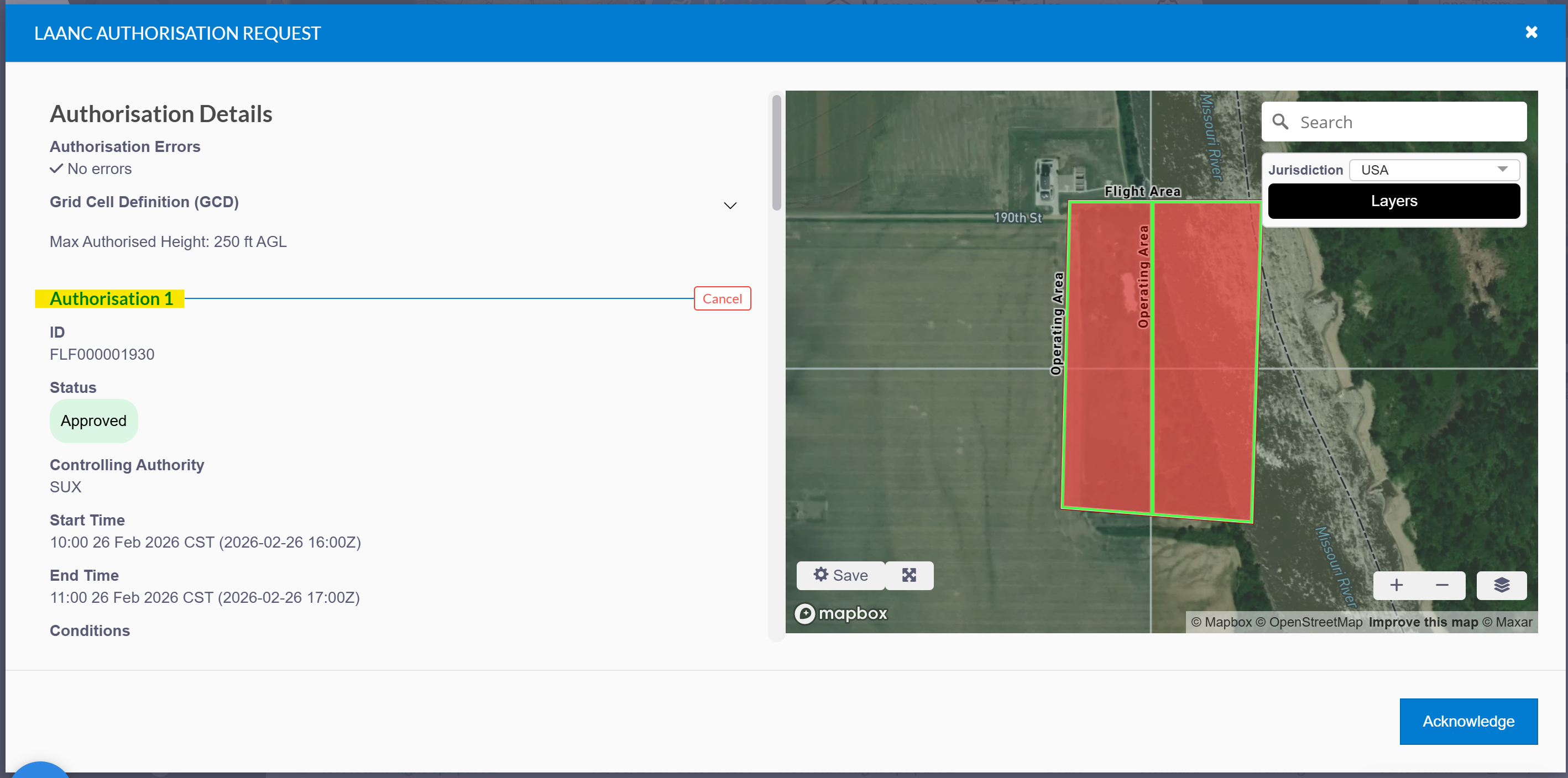
2. Manual (Further Coordination) Authorisation shows the status is 'Pending'.
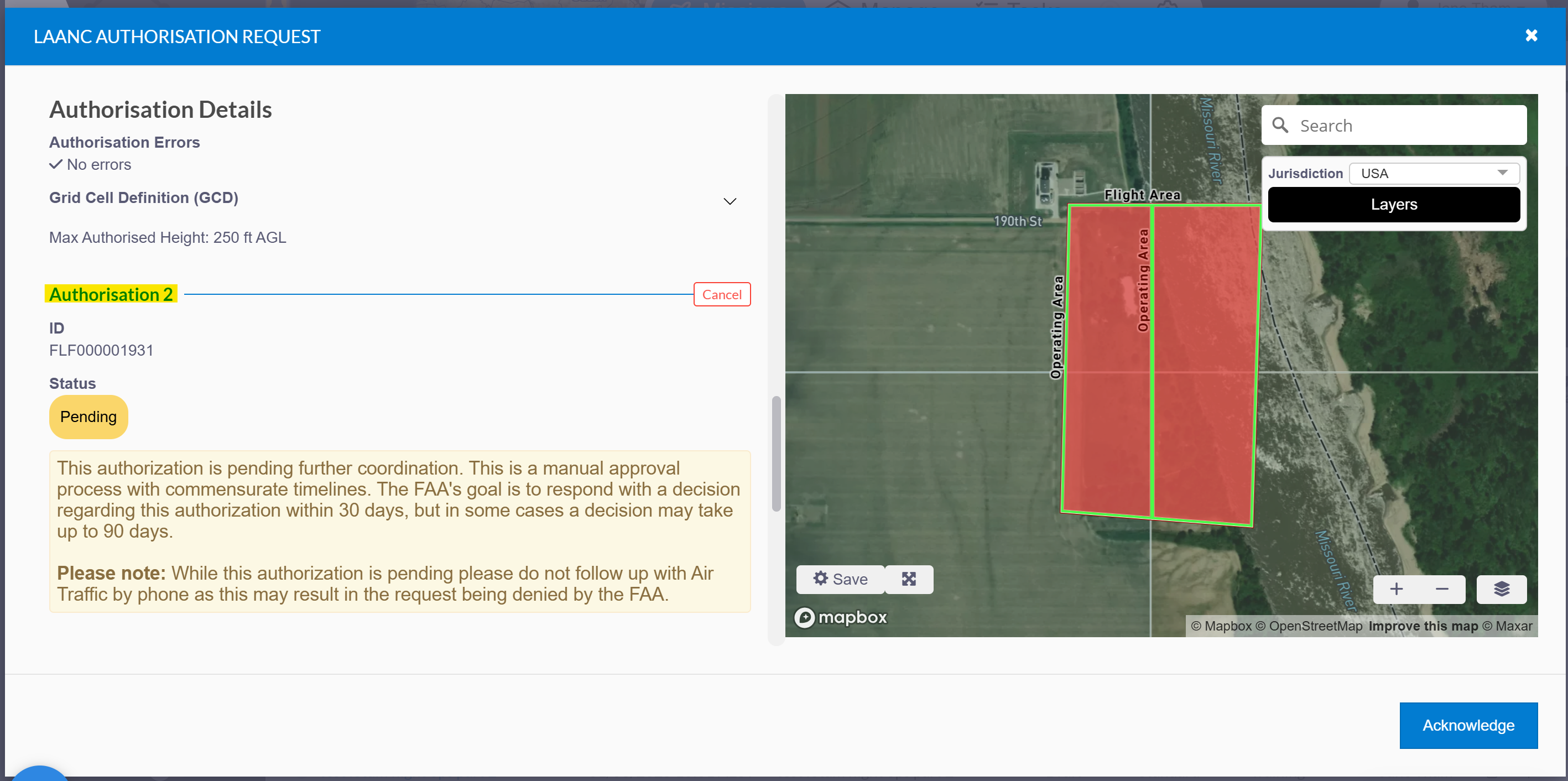
Click on the 'Acknowledge' button to continue, this will take you back to the mission planning screen displaying a summary of the outcome. To view the previous screen, click on 'View Authorisation'.
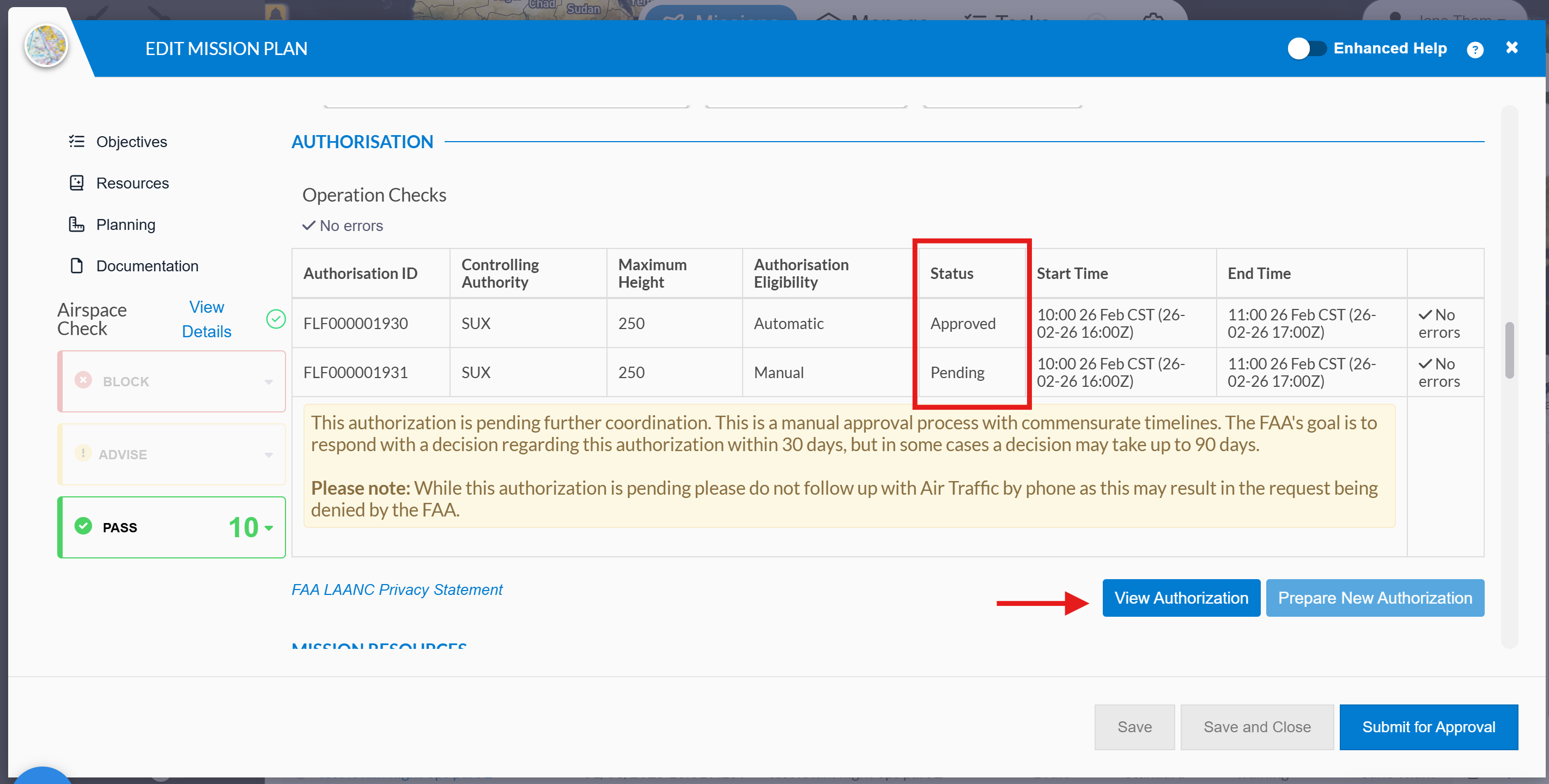
Reasons why an authorisation may not be available:
- Operational requirements are not met
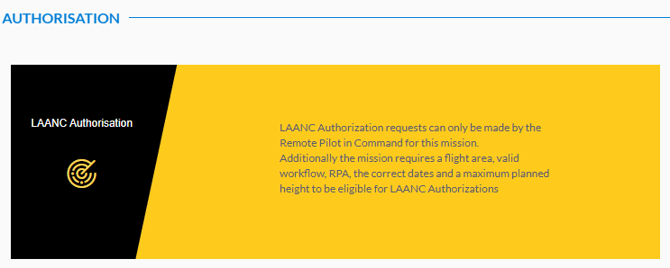
-
If any required fields are incomplete or acknowledgements are missing, the request cannot be submitted and, there will be warnings in red with a 'Close' button on the bottom right.
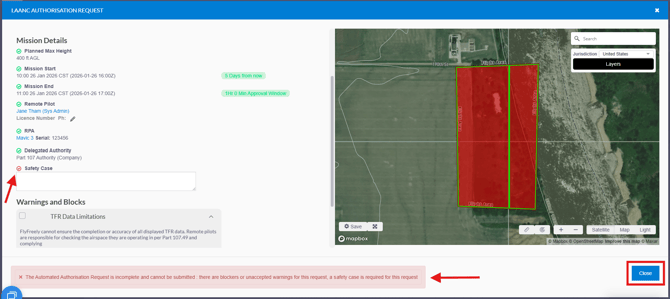
-
If you select a time when the aerodrome isn't operating (and you don't need authorisation), an error message shows "Automatic authorisation of this flight plan is unavailable" in red and the 'Prepare Authorisation' button is faded so it cannot be clicked on.