"Not on Register" Warning in Mission Planning
The mission planning screen displays the register statuses of RPA and Remote Pilots
Part of the mission planning process in FlyFreely involves specifying the RPA/s and crew to be utilised in the field.
When selecting mission resources during the planning stage, you might see warnings like the one shown below - 'Not on Register', or 'Expired'. These warnings refer to the status of the resource against the relevant authority register.
Note: Register status in FlyFreely is not related to the registration status of an RPA or pilot (with the regulator).
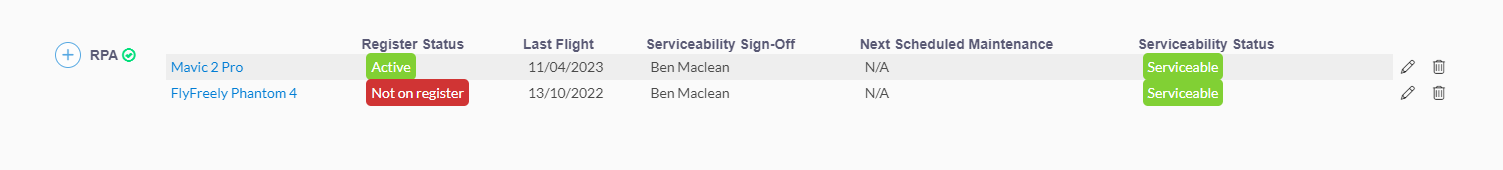
Authority Registers
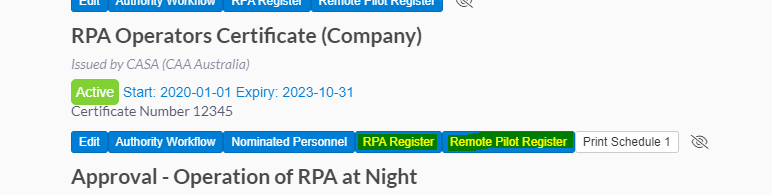
Registers belong to a specific authority, and are used to track the status of any remote pilots and RPA approved to operate under that authority. Registers are configured with various conditions which should be met by the pilot or RPA. Examples include:
- Remote Pilots License (for remote pilots)
- Registration (for RPA)
If one or more conditions aren't met, the register status may be set to something other than 'Active'.
If the remote pilot or RPA hasn't been added to the register at all, the message displayed will be 'Not on Register'.
If the pilot or RPA exists on the register but hasn't met all of the criteria, the message will be 'Pending' as shown below.
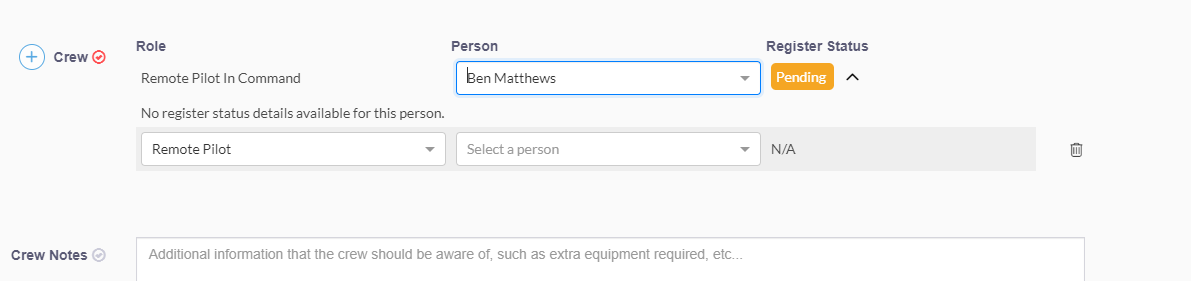
Correcting Register Issues (Organisation Administrator)
For pilots or planners coming across this warning, please raise it with your Chief Remote Pilot or organisation admin person.
Administrators, please see our help article: configuring authority registers.