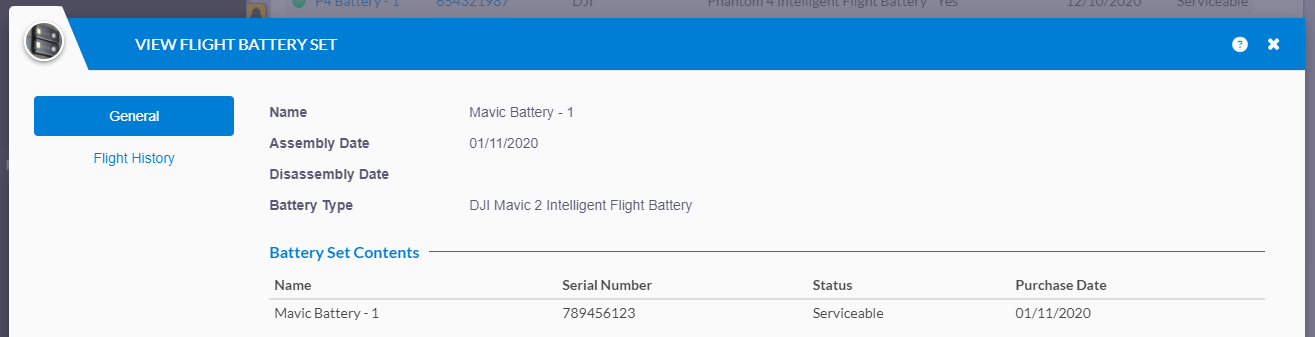Understanding batteries and flight battery sets
An explanation of the terms used in FlyFreely.
It’s important to understand how batteries are managed on the FlyFreely platform. Setting up your batteries correctly to begin with will ensure straightforward operations and accurate logging of your battery usage in the future.
Definitions
Firstly, let’s look at the difference between a battery and a flight battery set.
- A battery is a single, sealed unit. An example would be a single TB55, or a Mavic Intelligent Flight Battery.
- A flight battery set is the set of batteries that actually power the RPA in flight. For a Phantom 4, this ‘set’ will consist of a single battery. For a Matrice 200, it will be a set of 2 batteries and for an Matrice 600 it will be a set of 6 batteries.
The FlyFreely system allows you to group batteries into sets. The idea is that each set can be kept (always used) together, allowing you to track the usage of your batteries more easily. Note that it’s always a battery set which gets used for a flight, even if that set only consists of a single battery.
A flight battery set consisting of a single battery.
Creating battery sets
- If your RPA uses a single battery, you can simply create a flight battery set from each battery (it will be a ‘set’ of 1 battery).
- If your RPA uses multiple batteries, you will need to add each battery into the system and then create flight battery sets and add the required batteries to the set. When adding individual batteries, select 'Add this battery to a battery set later' as shown below.

This battery set consists of a pair of TB60 batteries.
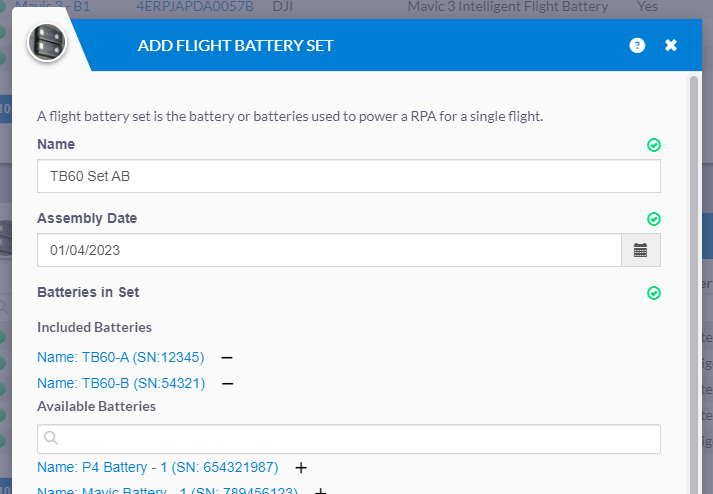
Note that only batteries that were added into FlyFreely on or before the 'assembly date' will be available to add to the new flight battery set.
Note that only batteries with a status of Serviceable will be available for use in your missions.
For an explanation of adding new Batteries and Flight Battery Sets, please see click here.