Night Operation Procedure
FlyFreely contains a standard authority workflow for ReOC holders to use for night operations in accordance with CASA instrument 01/17 (Approval - Operation of RPA at Night).
Create Night Operations Authority
- Add the Approval - Operation of RPA at Night authority
Adding CASA Instrument Authority - Add night-endorsed remote pilots and RPA to the relevant authority registers.
Configuring Registers.
By default, the Approval - Operation of RPA at Night authority will add the following forms to the mission workflow to ensure compliance with the conditions set:
Additional Daylight JSA checklist
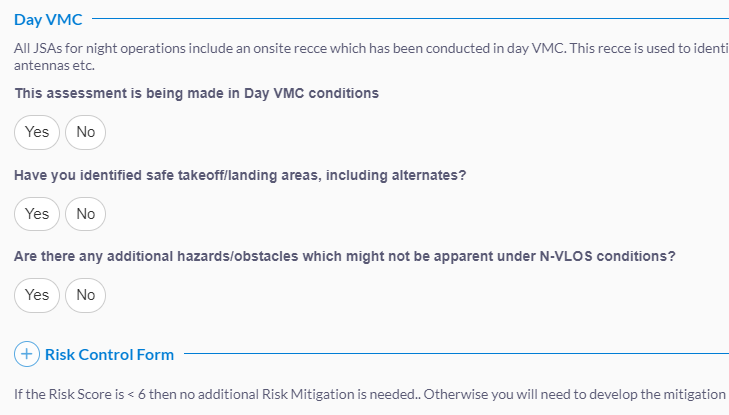
Lighting checks (area and navigation lights)
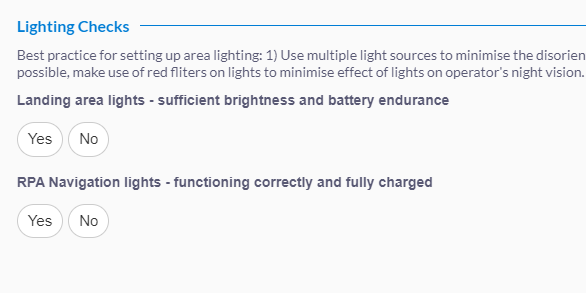
Create Night Operations Mission Workflow
To make your night operations approval available in mission planning, simply create a new workflow following the steps outlined here.
In this instance, you should add the following authorities to your workflow:
- Primary Authority: Remote Operators Certificate (ReOC)
- Secondary Authority: Approval - Operation of RPA at Night
Once the mission workflow is saved, it will become available for selection in the mission planning screen.